Converting minutes to hours is one of the fundamental skills with wide applications in everyday life. Especially when you're calculating payroll, understanding how to convert mins to hours is essential for accurate calculation, work hour determination, and payroll management as well.
In this comprehensive guide, we will cover everything you need to know to convert minutes to hours with ease and provide step-by-step instructions to help you master this skill effortlessly. Furthermore, you will be equipped with the knowledge to convert minutes to hours confidently and accurately in any situation.
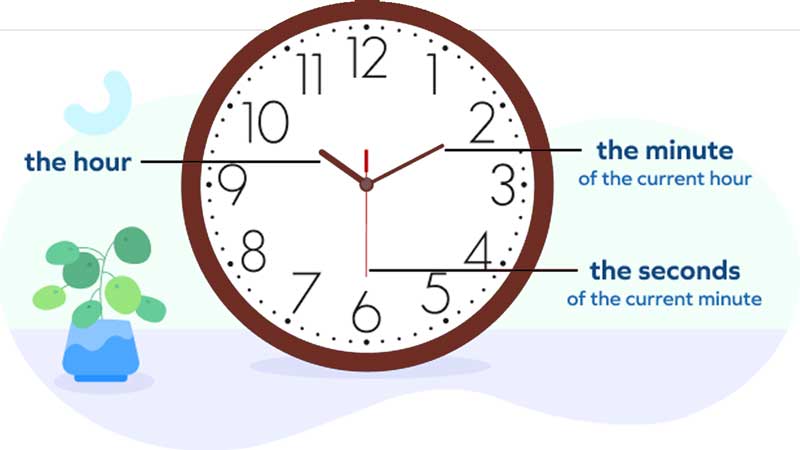
An hour, symbolized as h, is a fundamental unit of time that traditionally represents 1/24 of a day or 3,600 seconds. The term "hour" traces its origins to the Anglo-Norman word "houre," which was in use around the 13th century. Throughout history, various cultures or regions have had different definitions of the hour, such as dividing it into 1/12 of the period of daylight or darkness. The practice of dividing the day and night into 24 periods is thought to have originated with the ancient Egyptians. Currently, the hour is recognized and used as a standard unit of time. It plays a crucial role in employment, where the number of hours worked per day typically determines compensation. Additionally, durations starting from 30 minutes (half an hour) are commonly used in everyday language.
On the other hand, a minute, symbolized as min, is another unit of time based on the second, which is the base unit of the International System of Units (SI). A minute is equal to 60 seconds, or 1/60 hour. The term "minute" originates from the Latin phrase "pars minuta prima," which translates to the "first small part." Initially, the minute was defined as 1/60 of an hour, or 60 seconds, based on the average period of Earth's rotation relative to the sun, known as a mean solar day. Currently, the minute, as a multiple of the second, is employed in various measurements of duration. It is used to time races, measure cooking or baking times, calculate heartbeats per minute, and for many other applications requiring precise timing.
Decimal hour is a time measurement system that represents hours with decimals instead of using minutes and seconds. In this system, one hour is equivalent to 1.0, half an hour is 0.5, and so on. For example, 2 hours and 30 minutes would be represented as 2.5 decimal hours, 45 minutes would be represented as 0.75 decimal hours. This system is often used in contexts where time needs to be measured and calculated more precisely or when converting between different units of time.

To quickly and easily convert mins to hours, this chart typically includes a list of common minute values, such as 1, 5, 10, 15, 30, etc., along with their corresponding hour equivalents. For example, the chart might show that 1 minute is equal to 0.01 hours, 5 minutes is equal to 0.08 hours, 10 minutes is equal to 0.10 hours, and so on.
Having a minutes to hours converter chart can be particularly useful in situations where you need to convert time units for calculations, planning, or scheduling.
Minutes | Decimal | Minutes | Decimal | Minutes | Decimal |
1 | .01 | 21 | .35 | 41 | .68 |
2 | .03 | 22 | .37 | 42 | .70 |
3 | .05 | 23 | .38 | 43 | .72 |
4 | .07 | 24 | .40 | 44 | .73 |
5 | .08 | 25 | .42 | 45 | .75 |
6 | .10 | 26 | .43 | 46 | .77 |
7 | .12 | 27 | .45 | 47 | .78 |
8 | .13 | 28 | .47 | 48 | .50 |
9 | .15 | 29 | .48 | 49 | .82 |
10 | .17 | 30 | .50 | 50 | .83 |
11 | .18 | 31 | .52 | 51 | .85 |
12 | .20 | 32 | .53 | 52 | .87 |
13 | .22 | 33 | .55 | 53 | .88 |
14 | .23 | 34 | .57 | 54 | .90 |
15 | .25 | 35 | .58 | 55 | .92 |
16 | .27 | 36 | .60 | 56 | .93 |
17 | .28 | 37 | .62 | 57 | .95 |
18 | .30 | 38 | .63 | 58 | .97 |
19 | .32 | 39 | .65 | 59 | .98 |
20 | .33 | 40 | .67 | 60 | 1.0 |
Minutes to decimal hours conversion chart
To convert minutes to hours, it's essential to understand the relationship between minutes and hours. There are 60 minutes in one hour, which means that each hour is composed of 60 minutes. Therefore, to convert minutes to hours, you simply need to divide the number of minutes by 60.
For example, let's consider the conversion of 400 minutes to hours. By dividing 400 minutes by 60 (400 ÷ 60), we find that 400 minutes is equal to 6.67 hours. So 400 minutes is equivalent to 6.67 hours.
Similarly, if you have 45 minutes and want to convert it to hours, you would divide 45 by 60 (45 ÷ 60), which equals 0.75 hours. This basic concept forms the foundation for converting minutes to hours in various situations, such as calculating time worked for payroll or scheduling appointments.
The Formula to convert minutes to decimal hours is:
Minutes ÷ 60 = Hours
(To convert mins to hours, you simply divide the number of minutes by 60)

Converting minutes to hours and minutes is a simple process that involves dividing the total number of minutes by 60 to get the hours and then using the remainder as the minutes. This conversion is useful in various situations, including determining work hours.
To convert minutes to hours and minutes, there are two way you can try:
1. To obtain the hours, divide the total minutes by 60
For example, if you have 135 minutes, divide 135 by 60: 135 ÷ 60 = 2 with a remainder of 15.
2. Use the whole number as the hours
In this example, the whole number is 2, so you have 2 hours.
3. Use the remainder as the minutes
In this example, the remainder is 15, so you have 15 minutes.
This method applies to any number of minutes you need to convert. Simply divide the total minutes by 60 to get the hours and use the remainder as the minutes.
1. Divide the total minutes by 60 to obtain the decimal hours
For example, if you have 135 minutes, divide 135 by 60:
135 ÷ 60 = 2.25
2. Use the whole number as the hours
In our example, the whole number is 2, so you have 2 hours.
3. Calculate the remaining minutes
To find the remaining minutes, subtract the whole hours (2) from the decimal hours (2.25):
2.25 - 2 = 0.25.
4. Convert the decimal part to minutes
Multiply the decimal part by 60 to get the remaining minutes:
0.25 * 60 = 15 minutes.
Therefore, 135 minutes is also equal to 2 hours and 15 minutes using this method.
Accurate conversion of minutes to hours is crucial in various fields, including payroll, scheduling, and management. Here are some key benefits of accurate conversion:
Efficiently converting minutes to hours can save time and improve accuracy in various tasks. Here are some tips and tricks for efficient conversion:
Decimal time can be highly beneficial in work hour and payroll management for several reasons:
There are 60 minutes in one hour. This relationship is fundamental to converting between hours and minutes in various time calculations.
To convert hours to minutes, multiply the number of hours by 60 (since there are 60 minutes in an hour) and then add the remaining minutes. For example, 2 hours and 30 minutes would be calculated as (2 x 60) + 30 = 150 minutes.
Yes, you can easily convert minutes to hours using a calculator by dividing the number of minutes by 60. For example, to convert 150 minutes to hours, you would divide 150 by 60 to get 2.5 hours.
One quick way to convert minutes to hours mentally is to divide the number of minutes by 60. For example, to convert 90 minutes to hours, you can think of it as 90 ÷ 60 = 1.5 hours.
Converting minutes to hours is important for various daily tasks, such as scheduling appointments, calculating travel time, and managing work hours. It helps in organizing time more effectively and ensuring that tasks are completed on time.
In conclusion, mastering the skill of converting minutes to hours can benefit you in many ways. Whether you're managing your time or calculating payroll, accurate conversion is key. We hope this guide has been helpful, and you can now convert minutes to hours with ease and confidence.